Accelerate your
Design-to-Production Workflow
WorkRoads lets you apply logic rules to your 2D and 3D designs,
generating the details you need to move into production.
Accelerate your
Design-to-Production
Workflow
WorkRoads lets you apply logic rules to your 2D and 3D designs,
generating the details you need to move into production.
CAD to MOM
Automate the creation the workstations and routing (MOM) with the standard time from the characteristics, features and topologies of your 3D models.



CAD to MOM
Automate the creation the workstations and routing (MOM) with the standard time from the characteristics, features and topologies of your 3D models.




Complete CAD to BOM
Automatically add, remove and modify all the elements and properties you need from your CAD system to get the exact bill of material you need for your ERP or MRP.
Contact us

Complete CAD to BOM
Automatically add, remove and modify all the elements and properties you need from your CAD system to get the exact bill of material you need for your ERP or MRP.
Contact us
Schematic CAD to BOM
Go from a simplified schematic 2D or 3D CAD to a complete BOM, either for quotation, material takeoff or production and feed your ERP with the data it needs.

Schematic CAD to BOM

Go from a simplified schematic 2D or 3D CAD to a complete BOM, either for quotation, material takeoff or production and feed your ERP with the data it needs.
Create a real link between your CAD files and WorkRoads
Use our Hub to connect all the software you need. Then create links between your CAD files and WorkRoads to automatically apply the logic rules on your designs.
Map your CAD Elements and create the rules you need
Map your drawing to elements in WorkRoads, and their corresponding properties
WorkRoads automatically calculates everything as you update your drawing
Once everything is mapped, apply any rules or patterns you require to accomplish your goals faster. This will let you easily make changes to your drawing without having to do any calculation manually.
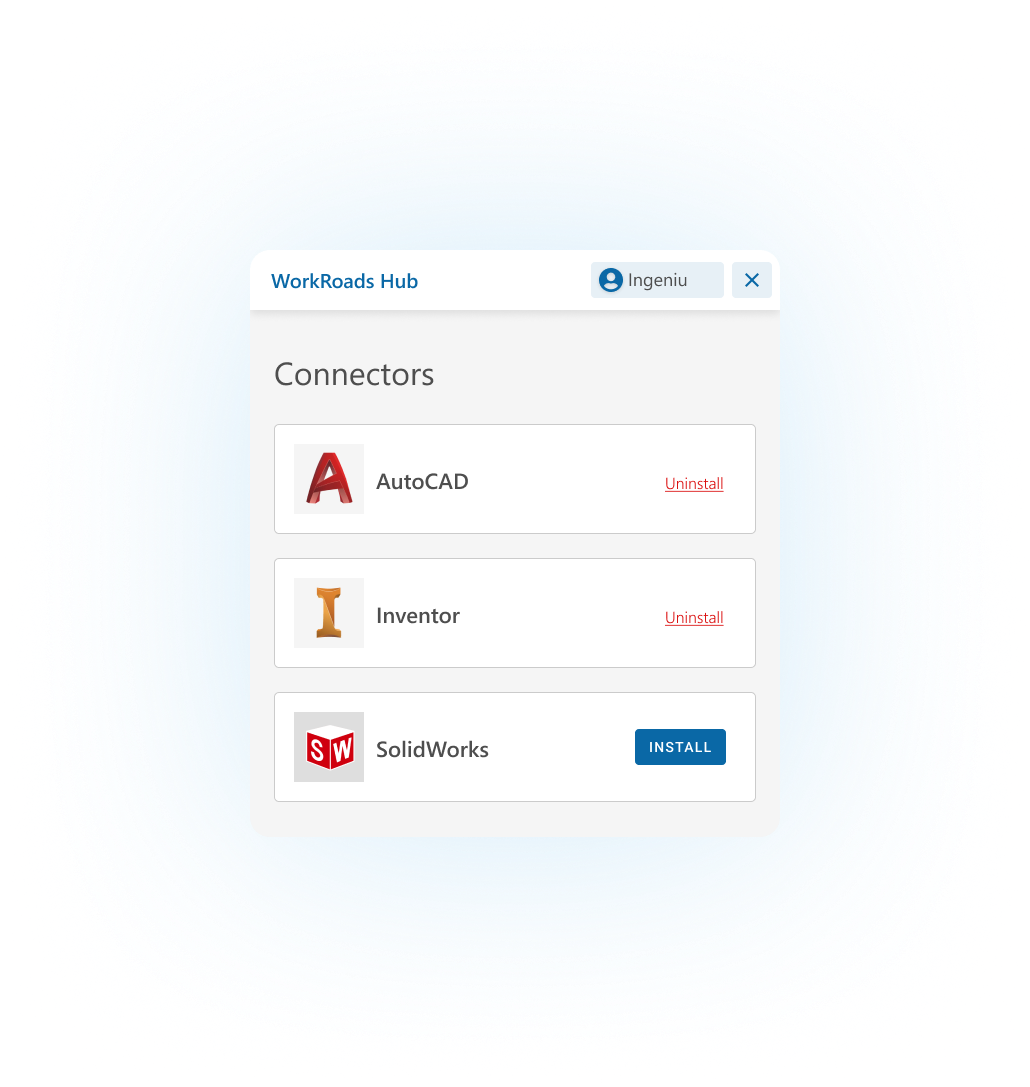
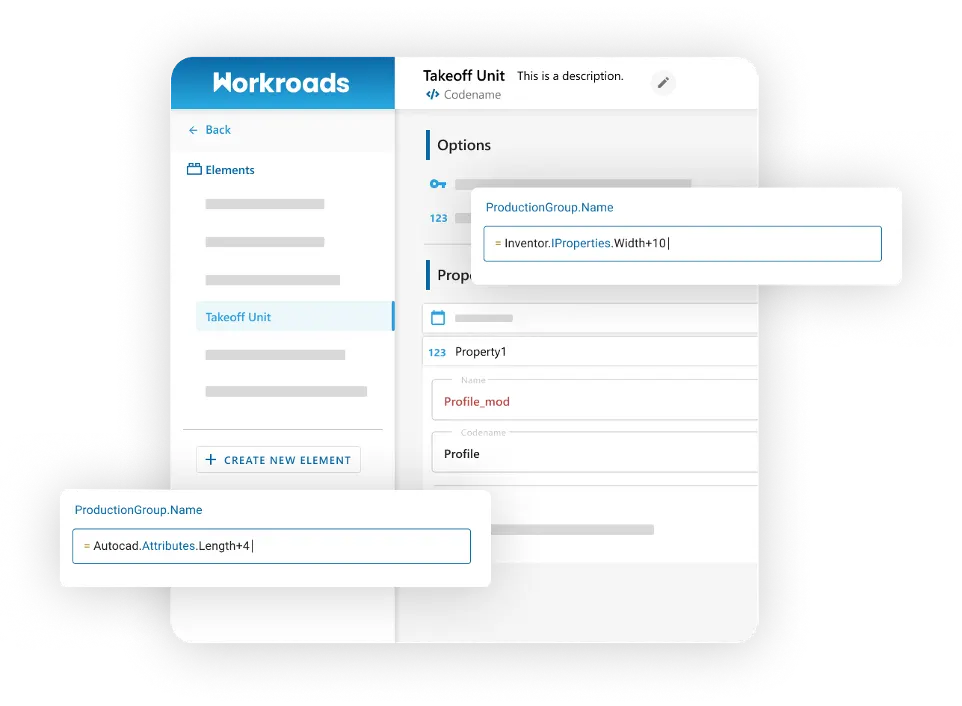
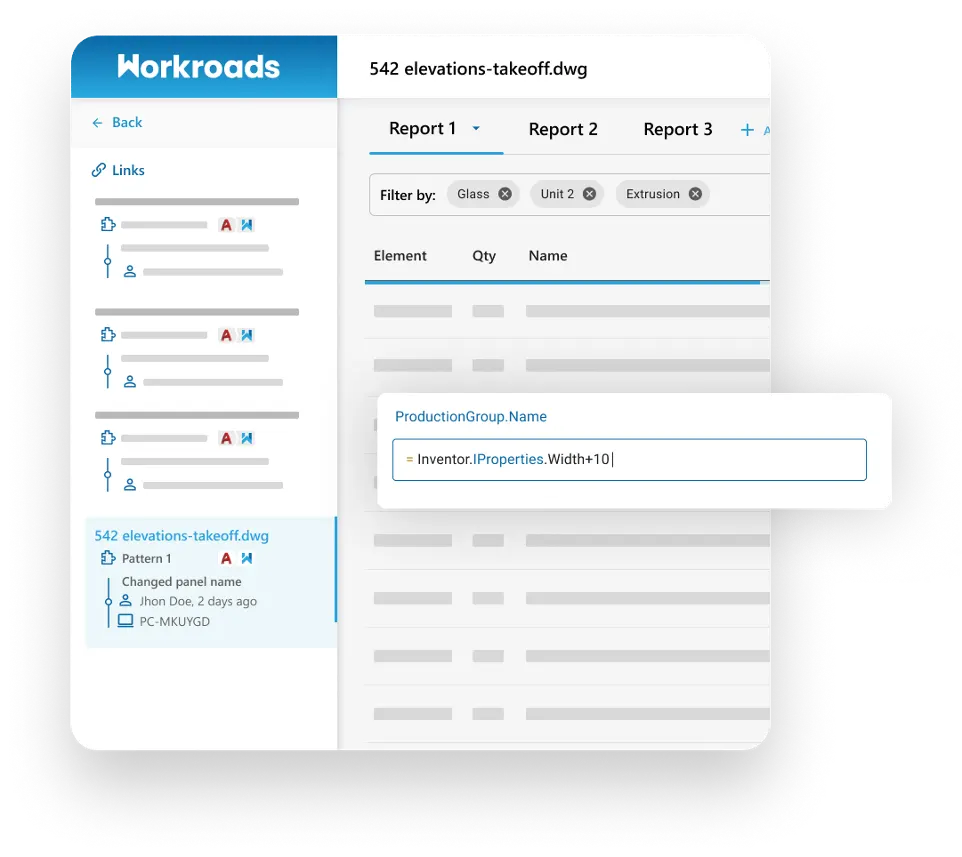
HOW IT WORKS
Reuse with other CAD files
Once created, your logic can be reused with any other CAD file built with your standards.
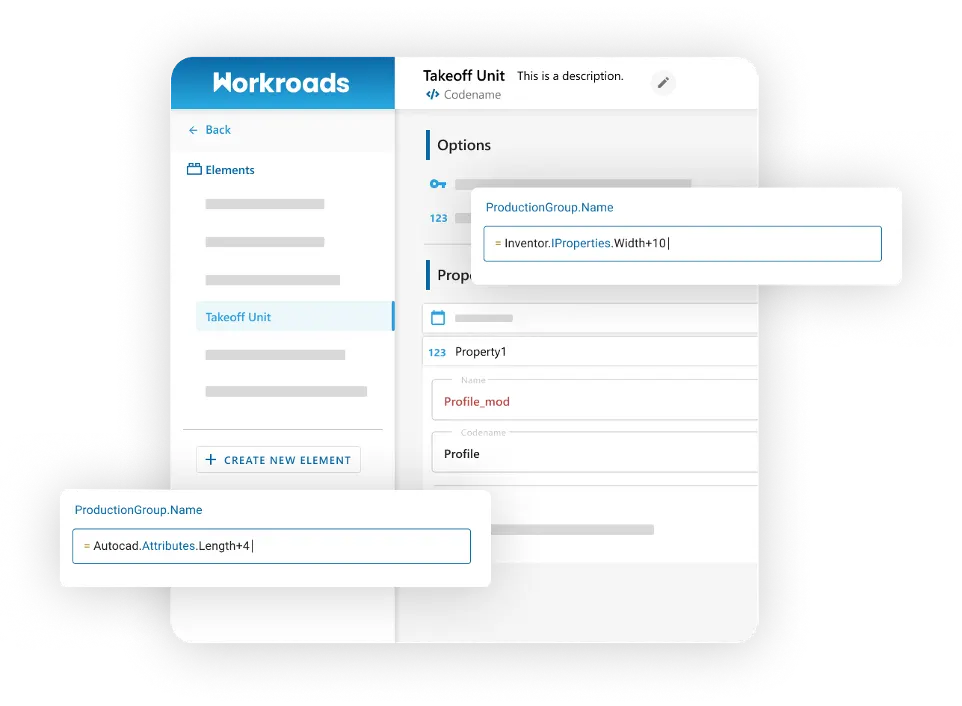
Create a real link between your CAD files and WorkRoads
Use our Hub to connect all the software you need. Then create links between your CAD files and WorkRoads to automatically apply the logic rules on your designs.
Map your CAD Elements and create the rules you need
Map your drawing to elements in WorkRoads, and their corresponding properties.
WorkRoads automatically calculates everything as you update your drawing
Once everything is mapped, apply any rules or patterns you require to accomplish your goals faster. This will let you easily make changes to your drawing without having to do any calculation manually.
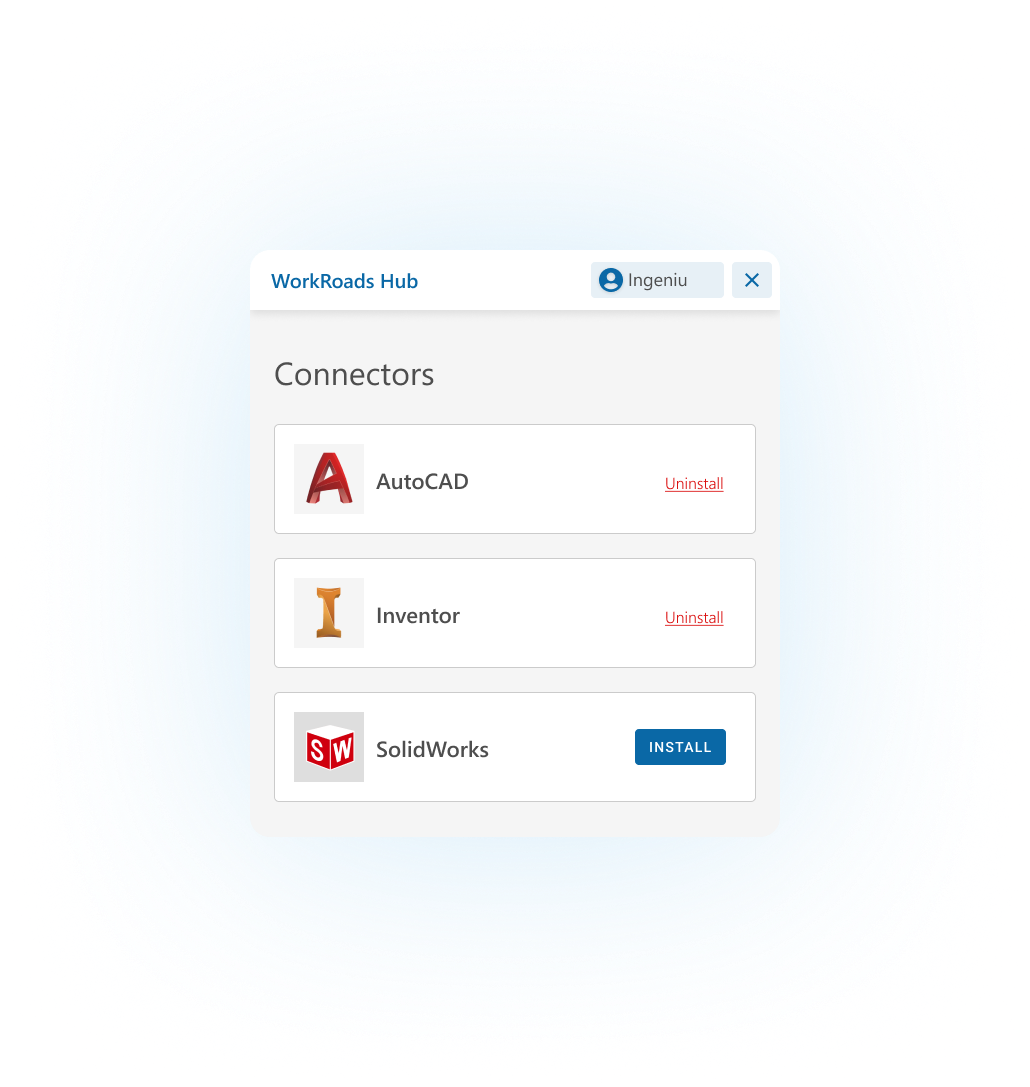
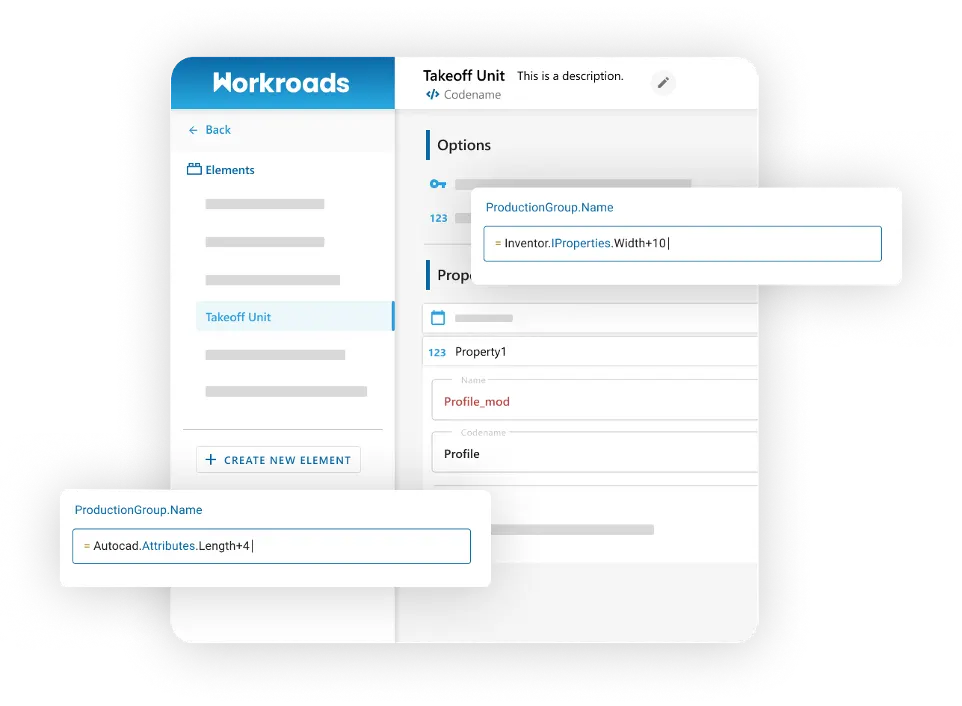
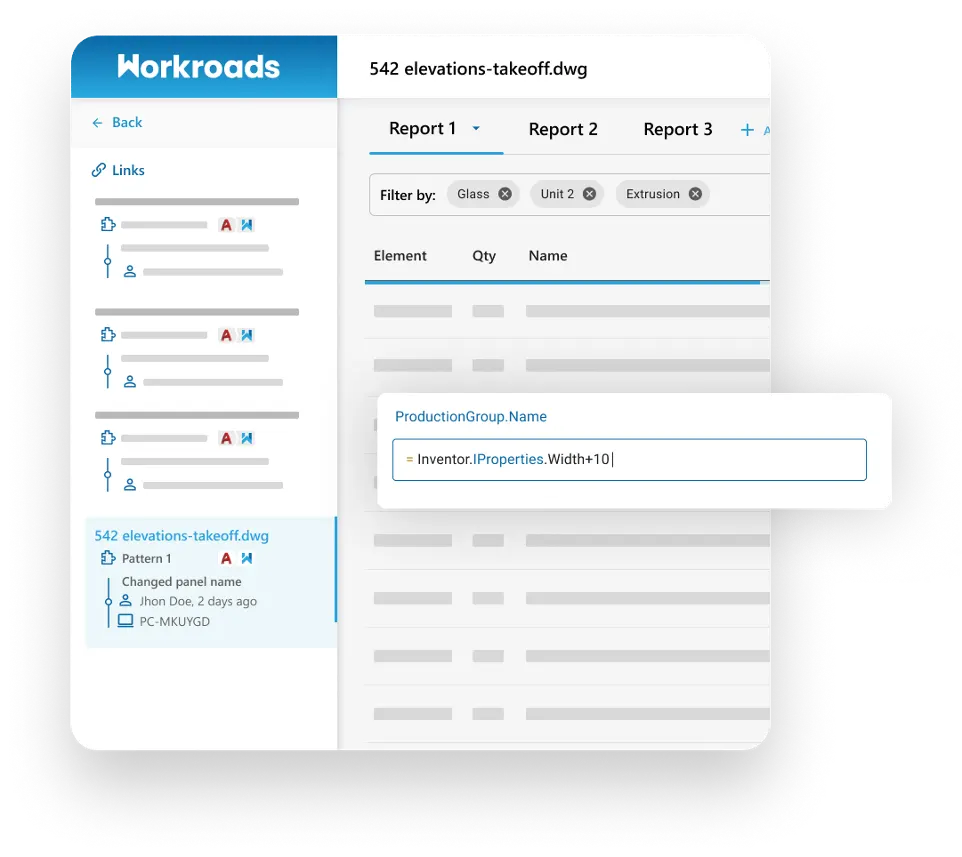
HOW IT WORKS
Reuse with other CAD files
Once created, your logic can be reused with any other CAD file built with your standards.
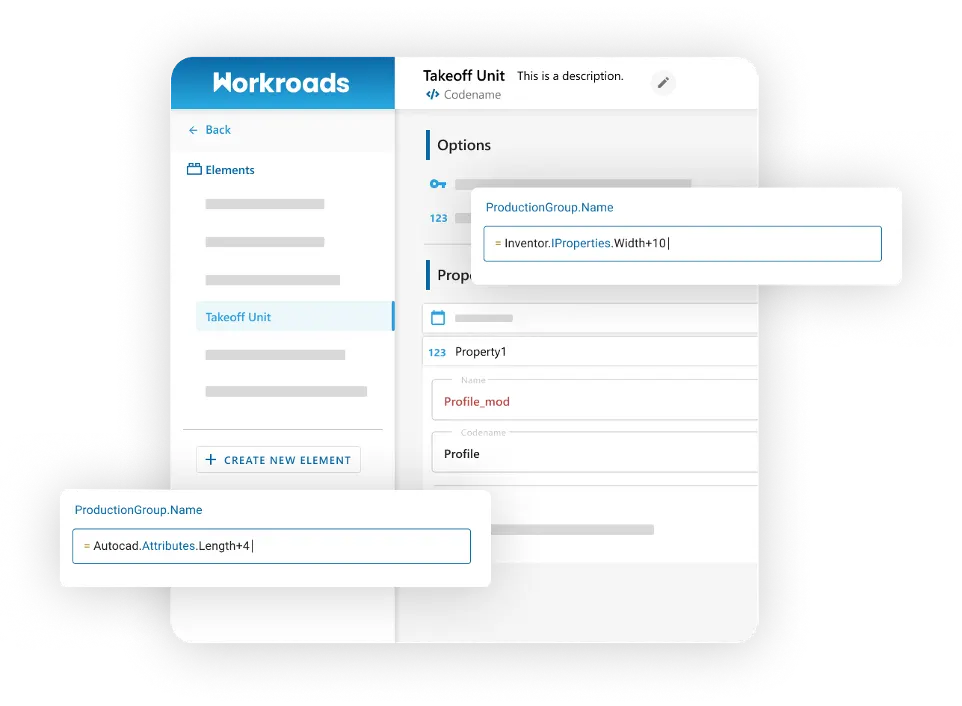
Hit the Gas. Speed up your engineering-to-production journey.
Contact us for a personalized meeting
Contact us